Connecting to your GSM / GPRS Module!
You will need:
- GSM / GPRS Module (Any module that accepts AT Commands)
- FTDI TTL Serial Module
To Connect your Module to your FTDI TTL Serial Module
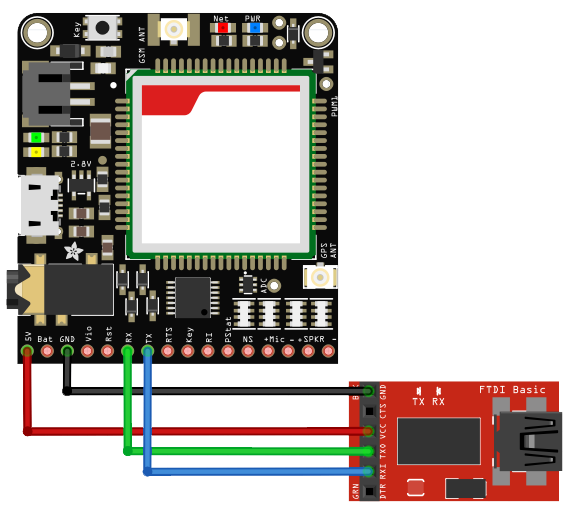
| GSM/GPRS | FTDI |
|---|---|
| VCC | VCC |
| GND | GND |
| RX | TX |
| TX | RX |
Important! If your GSM / GPRS Module has an "EN" pin, you must connect this to FTDI VCC as well.
Now plug in your FTDI module to your computer, launch your Arduino IDE, select the correct COM port by Tools -> Port and selecting the COM port, and open the Serial Monitor.
Set the baud rate to 9600.
Communicating with your module
Using the following commands, you can determine whether or not your module is connected to a network!
| Command | Response | Description |
|---|---|---|
| AT | OK | Device is connected over Serial |
| AT+CPIN? | READY | Sim card is in and connected |
| AT+CREG? | +CREG: 1,1 | Device is registered on a GSM network |
| AT+COPS? | +COPS: 0,0,"MTN-SA" | Device is registered on the "MTN-SA" network |
If the Serial Monitor outputs random letters and symbols, try changing the baud rate to 19200, 57600, and 115200 and trying these commands again.