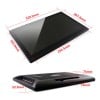International shipping Secure payment
Product successfully added to your shopping cart
There are 0 items in your cart. There is 1 item in your cart.
Free shipping on orders over R1250 - courier delivery and within South Africa
- Hide
- Home
- 3D Printing
- Filament
- 3D Resin
- Electronics
- Mechanics / CNC
- Tools / Other
This 13.3 Inch Touch IPS LCD, with Full HD resolution, is ideal for larger installs or POS / user interactive terminals. It's just what you've been looking for, to pair up with your Raspberry Pi or other computer with HDMI interface! Includes built in speakers with support for HDMI Audio and even has a tilt stand.
Free shipping on orders over R1250 - courier delivery and within South Africa
This 13.3 Inch Touch IPS LCD, with Full HD resolution, is ideal for larger installs or POS / user interactive terminals. It's just what you've been looking for, to pair up with your Raspberry Pi or other computer with HDMI interface! Includes built in speakers with support for HDMI Audio and even has a tilt stand.
Features
- 13.3inch IPS screen,1920x1080 high resolution
- Toughened glass capacitive touch panel, 6H hardness
- Supports popular mini PCs such as Raspberry Pi, BB Black, as well as general desktop computers
- When works with Raspberry Pi, supports Raspbian, Ubuntu, WIN10 IOT, single touch, and driver free
- When work as a computer monitor, supports Windows 10/8.1/8/7, ten-points touch, and driver free
- Multi languages OSD menu, for power management, brightness/contrast adjustment, etc.
- 3.5mm audio jack, supports HDMI audio output
- Embedded ferrite Hi-Fi speaker
- Also supports VGA input (specific cable is required and should be purchased separately)
- 75x75mm spacing mounting holes (M4 screw hole) for general wall mount
- Comes with 75° tilt angle stand
External Dimension

Please Note: The Raspberry Pi is not included with this display, and the images used are simply for demonstration purposes.
Development Resources
Wiki : www.waveshare.com/wiki/13.3inch_HDMI_LCD_(H)_(with_case)
FAQ
- Why the LCD doesn't work with my Raspbian?
- To use the LCD with the Raspberry Pi official image, driver should be installed first. Please refer to the user manual.
However, for the first testing, you may want to use our provided image directly. - Why the LCD still doesn't work with the Waveshare provided image?
- Make sure the hardware connection is correct and connects fine.
Make sure the image in TF card is burnt correctly.
The PWR will keep on and the ACT will keep blinking when the Raspberry Pi starts up successfully, in case both of the two LEDs keep on, it is possible that the image was burnt incorrectly OR the TF card was in bad contact. - Which power supply should I use?
- It is strongly recommended to use a stand-alone 5V/2A power adapter, because the PC's USB port might have not enough power to support the Pi and LCD.
For more info, please check the wiki page.
No customer reviews for the moment.
When it comes to producing unique electronics components and modules, there are very few brands that can provide the quality that Waveshare can. Based in the Futian District in Shenzhen, China, Waveshare are experts in developing electronics to a high standard of quality, which have been thoroughly tested to work seamlessly with corresponding development platforms and systems – such as the E-Ink HATs for Raspberry Pi’s.
What we love most about Waveshare is how they are dedicated to providing quality products, and have moved away from the typical “Made in China” stigma – cheap products with cheap parts and components. Instead, Waveshare understand the value of supplying quality products and building sustainable relationships with international resellers and distributors. They know that consistent quality will result in consistent business, and as such they always ensure strict quality control for each and every product that comes out of the manufacturing plant.
We are always excited to peruse through their vast catalogue of exciting new products to find unique modules, components or even entire development boards that are designed with quality in mind. Because we know that every cent that we spend with Waveshare will be well-spent, with each product that order adding real value to our own catalogue of products.