International shipping Secure payment
Product successfully added to your shopping cart
There are 0 items in your cart. There is 1 item in your cart.
Free shipping on orders over R1250 - courier delivery and within South Africa
- Hide
- Home
- 3D Printing
- Filament
- 3D Resin
- Electronics
- Mechanics / CNC
- Tools / Other
Mini-sized Raspberry Pi 3.5 Inch Touch LCD. Need an LCD hat for your Raspberry? This is the one!
Free shipping on orders over R1250 - courier delivery and within South Africa
Description:
Mini-sized Raspberry Pi 3.5 Inch Touch LCD. Need an LCD hat for your Raspberry? This is the one!
Features:
- 320×480 resolution
- Resistive touch control
- Supports any revision of Raspberry Pi (directly-pluggable)
- Drivers provided (works with your own Raspbian/Ubuntu directly)
- IPS technology, high quality and perfect displaying from very wide viewing angle
- Sized to perfectly fit the standard Raspberry Pi!
- Supports Raspbian system, enables your system to:
- Take photos by touching (up to 17 camera modes)
- Support software keyboard (system interaction without keyboard/mouse)
| LCD Type | IPS |
|---|---|
| LCD Interface | SPI |
| Touch Screen Type | Resistive |
| Touch Screen Controller | XPT2046 |
| Colors | 65536 |
| Backlight | LED |
| Resolution | 320*480 (Pixel) |
| Aspect Ratio | 8:5 |
Interface:
| PIN NO. | SYMBOL | DESCRIPTION |
|---|---|---|
| 1, 17 | 3.3V | Power positive (3.3V power input) |
| 2, 4 | 5V | Power positive (5V power input) |
| 3, 5, 7, 8, 10, 12, 13, 15, 16 | NC | NC |
| 6, 9, 14, 20, 25 | GND | Ground |
| 11 | TP_IRQ | Touch Panel interrupt, low level while the Touch Panel detects touching |
| 18 | LCD_RS | Instruction/Data Register selection |
| 19 | LCD_SI / TP_SI | SPI data input of LCD/Touch Panel |
| 21 | TP_SO | SPI data output of Touch Panel |
| 22 | RST | Reset |
| 23 | LCD_SCK / TP_SCK | SPI clock of LCD/Touch Panel |
| 24 | LCD_CS | LCD chip selection, low active |
| 26 | TP_CS | Touch Panel chip selection, low active |
Development Resources:
Wiki : www.waveshare.com/wiki/3.5inch_RPi_LCD_(B)
FAQ:
- The LCD does not work when I connect it to my Raspberry Pi / Rasbian Distro
- To use the LCD with the Raspberry Pi official image, the driver must be installed first. Please refer to the user manual.
Alternatively use the provided image directly to flash your SD card. - Also ensure that your Raspberry Pi power supply can provide enough current for the Pi and LCD
- LCD does not work even when using the provided stock images.
- Check the hardware connections and cables etc.
Ensure the SD card has flashed correctly, perhaps try a different image or card.
The PWR will keep on and the ACT will keep blinking when the Raspberry Pi starts up successfully, in case both of the two LEDs keep on, it is possible that the image was burnt incorrectly OR the SD card had bad contact. - Which power supply should I use?
- It is strongly recommended to use a stand-alone 5V/2A power adapter (or higher than 2A current is even better), because the PC's USB port might have not enough power to support the Pi and LCD.
For more info, please check the wiki page.
Photos:
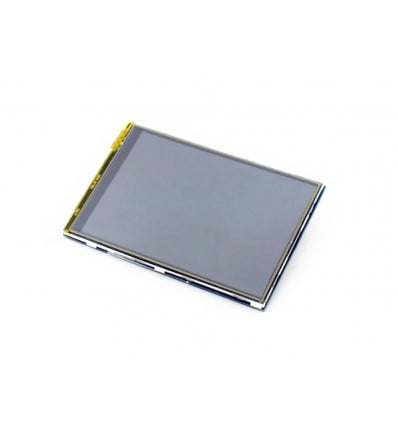
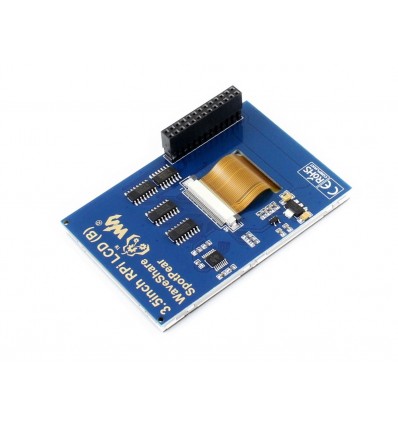


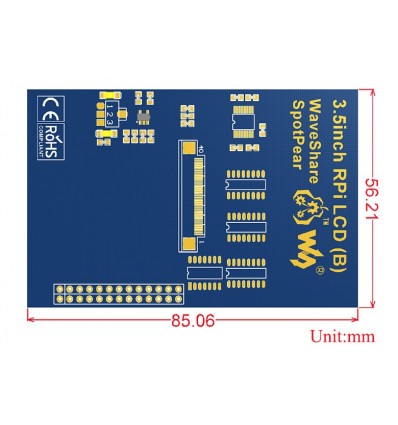
No customer reviews for the moment.
When it comes to producing unique electronics components and modules, there are very few brands that can provide the quality that Waveshare can. Based in the Futian District in Shenzhen, China, Waveshare are experts in developing electronics to a high standard of quality, which have been thoroughly tested to work seamlessly with corresponding development platforms and systems – such as the E-Ink HATs for Raspberry Pi’s.
What we love most about Waveshare is how they are dedicated to providing quality products, and have moved away from the typical “Made in China” stigma – cheap products with cheap parts and components. Instead, Waveshare understand the value of supplying quality products and building sustainable relationships with international resellers and distributors. They know that consistent quality will result in consistent business, and as such they always ensure strict quality control for each and every product that comes out of the manufacturing plant.
We are always excited to peruse through their vast catalogue of exciting new products to find unique modules, components or even entire development boards that are designed with quality in mind. Because we know that every cent that we spend with Waveshare will be well-spent, with each product that order adding real value to our own catalogue of products.











